Turn your everyday browsing into a creative experience with custom cursors and animated trails. Choose between elegant, funny, or aesthetic designs that make your pointer stand out.
500+
Cursor styles
<10s
Install time
0 trackers
Privacy-first
100%
Free forever
From anime and neon to pastel and pixel-art themes, choose styles that match your mood and make browsing fun again.
Lightweight scripts ensure smooth, lag-free trails, optimized for laptops, Chromebooks, and gaming rigs alike.
Seamless integration with Chrome, Edge, and Opera - plus adaptive layout for mobile and tablets.
No analytics, no cookies, no data harvesting. Your creative setup stays private and secure.
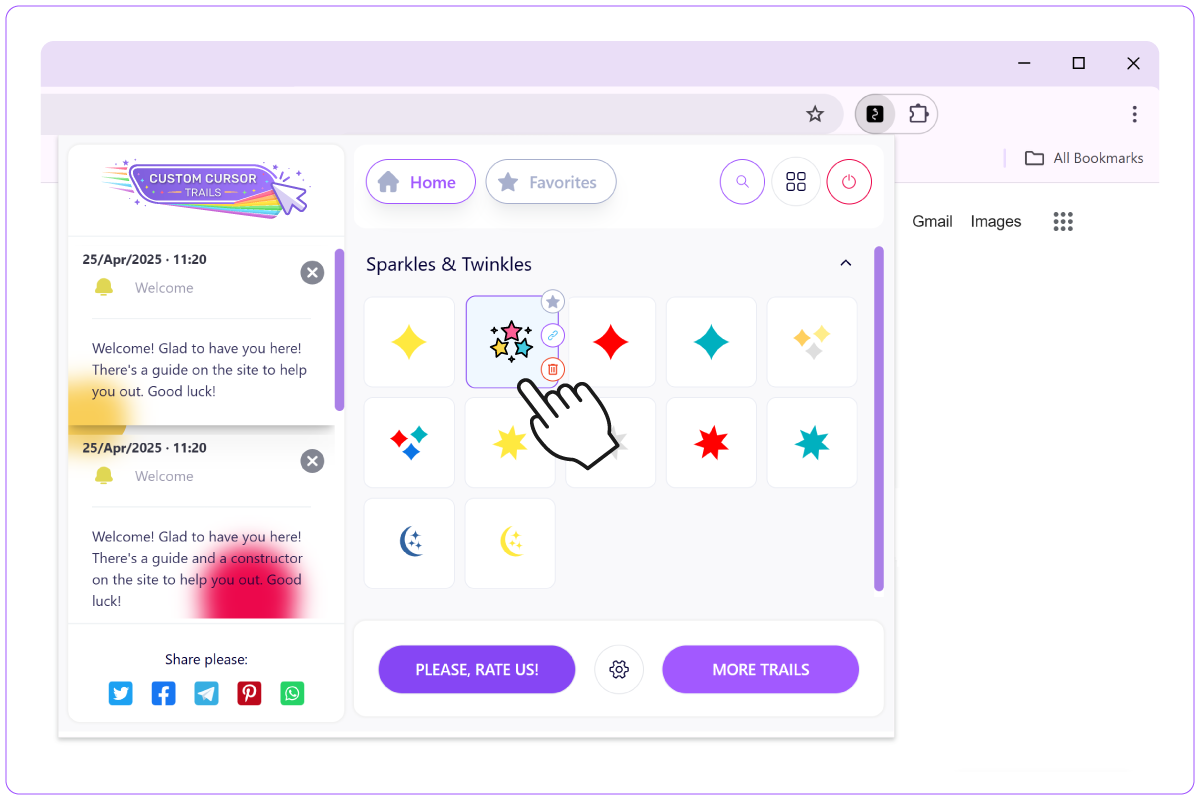
Add a dynamic glow to your clicks. Our custom trail engine leaves sparkles, shadows, or emojis as you move - transforming motion into art. It’s light, beautiful, and endlessly customizable.
Quick and easy - takes under 10 seconds
Step 1
Open the Custom Cursor Trails extension page.
Step 2
Click “Add to Chrome” (or “Install Extension”).
Step 3
Pick a cursor pack and apply instantly. Enjoy your new style!
This page is crafted to help people discover, install, and enjoy custom cursors. Clear copy, fast rendering, and meaningful internal links (e.g. to Collections) make it easy to browse, while on-page signals help Google understand the topic: custom cursors, mouse pointer styles, and animated cursor trails.
Custom cursors replace the default pointer with themed visuals or subtle animations, so your mouse feels personal and expressive.
They work across most websites. System or protected browser pages (like settings/extension tabs) may not allow styling.
Our lightweight engine keeps animations smooth and responsive. You can fine-tune effects (density/speed) for older devices.
Yes - upload an image or .cur/.png to build a personal pack, then switch styles anytime from the control panel.
It’s free to use. We don’t rely on invasive trackers and keep permissions scoped to cursor styling.